
QB
Rubik's Cube Game Simulator
Downloads
AboutQB is a prototype of the popular Rubik's Cube 3D combination puzzle game. The cube has 6 sides and each side is painted with a distinct color (blue, white, red, orange, yellow, green), and the goal of the game is to return the cube to a state in which each side has a single color after the cube has been randomized by repeated rotations. This Rubik's Cube simulator allows you to test your skills. Hit the SHUFFLE button and try to solve 2x2x2, 3x3x3, 4x4x4 or 5x5x5 cubes. QB is a game made with GeeXLab and coded in Lua. Controls
Version History
2023.01.10 - version 0.2.0.0
- added Linux 64-bit version.
- added new 4x4x4 and 5x5x5 blocks.
- fixed many bugs and typos.
- updated with GeeXLab 0.49.3.
2022.08.20 - version 0.1.0.0
- first public release.
- based on GeeXLab 0.48.2.
|

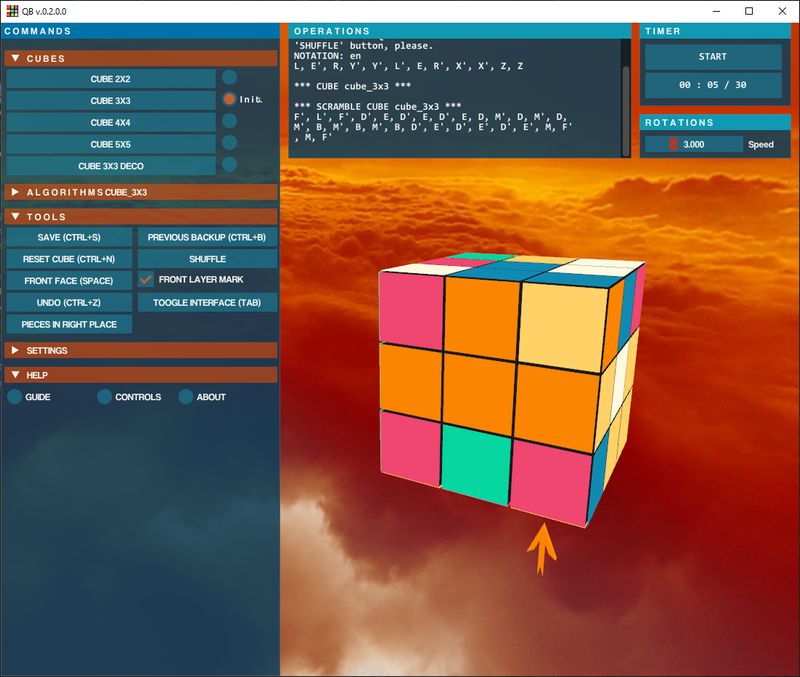
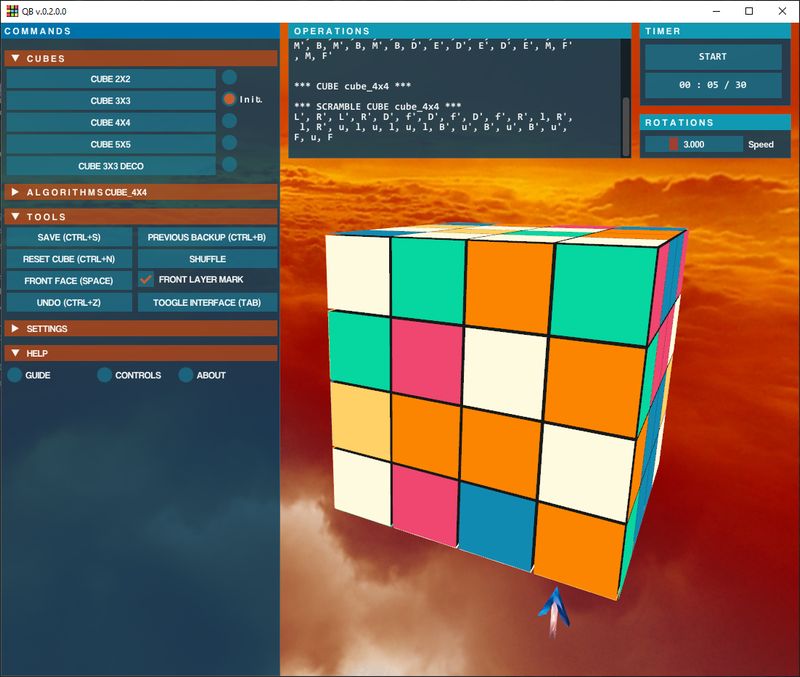

|