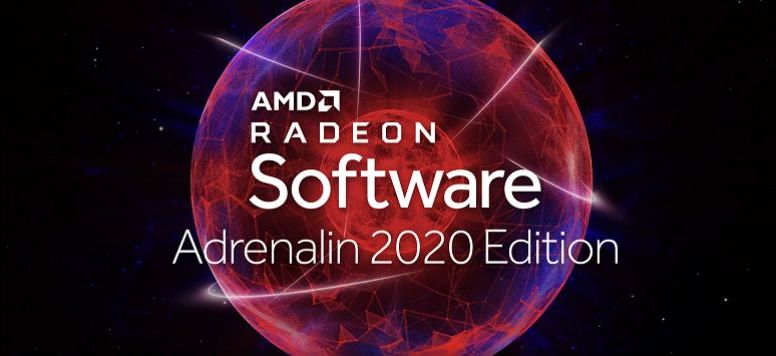
Adrenalin 20.2.1
AMD has published a new Adrenalin 2020 Edition graphics driver. Adrenalin 20.2.1 brings the following changes:
Support For
– Zombie Army 4: Dead WarFixed Issues
– Some users may experience higher than expected memory usage when recording with Radeon ReLive.
– HDR content may become overly dark or overly bright in some DirectX®12 API games on Radeon RX 5000 series graphics products.
– The camera element may exhibit stutter in recorded clips or during streaming using Radeon ReLive.
– The scroll bar is missing for some users in the Compatibility tab of Radeon Software.
– Radeon Software may fail to detect VR games when SteamVR is running or has been started.
– Radeon Anti-Lag enable and disable beep notifications may be played in error when individually pressing keys assigned to the hotkey.
– The Snap Settings feature may fail to apply settings for Auto Tuning controls if other Auto Tuning settings were already applied.
Adrenalin 20.2.2
Fixed Issues
– Performing a task switch with some Radeon Software features enabled or some third-party applications with hardware acceleration running in the background may cause a system hang or black screen.
– Improvements have been made that allow for more responsive fan ramp up or fan ramp down times on Radeon RX 5700 series graphics products.
– Performance Metrics Overlay and Radeon WattMan incorrectly report lower than expected clock speeds on Radeon RX 5700 series graphics products during gaming workloads.
– When Instant Replay is enabled, a TDR or black screen may occur when launching games or applications.
– A black screen may occur when toggling HDR on in the game settings of Battlefield™ V.
– The Witcher 3: Wild Hunt™ may experience an application hang or black screen during certain parts of the game or intermittently during gameplay.
– Some video content in Chrome™ may appear as a black screen or be unresponsive on Radeon RX 5000 series graphics products when hardware acceleration is enabled.
– Metro Exodus may experience an application hang or TDR when choosing some specific dialogue prompts in the Sam’s Story DLC.
– Grand Theft Auto™ V may experience an application crash when invoking Radeon Software’s overlay with third party OSD applications running.
– Monster Hunter World™: Iceborne may experience intermittent crashes while idle or on the character creation screen.
– Some games colors may appear washed out when HDR mode has been enabled in game and Windows® on Radeon RX 5700 series graphics products
– After a Factory Reset installation with the ‘Keep My Settings’ option chosen, Instant Replay could fail to function if it was enabled in the previous Radeon Software installation.
– When invoking Radeon Software’s overlay while a game is open users may observe flickering in the game or in the Radeon Software interface.
– Radeon Software may experience a crash and error message when locking Windows or performing a sleep or hibernate with the Radeon Software Streaming tab open.
– A loss of display with working audio may be experienced on a limited number of displays when performing a mode change on Radeon RX 5000 series graphics products.
– Radeon Software may fail to launch if Radeon Software’s overlay is disabled and a game is running in the background.
– Battlefield V may experience an application hang or TDR after extended periods of play.
– Some Origin games may fail to be detected or may detect the incorrect game title in Radeon Software.
– Some productivity applications are being detected and listed in the Radeon Software games tab.
– The Radeon Chill hotkey could sometimes continue to remain enabled once the user has removed or disabled the hotkey.
– Red Dead Redemption™ 2 may exhibit blocky textures on snow covered terrain.
– After resuming from sleep, Chrome™ may experience an application crash if video content was previously playing on Radeon RX 5700 series graphics products.
– Radeon FreeSync status in Radeon Software may sometimes fail to update when enabling or disabling the feature through the display itself.
– Fortnite may experience an application crash on Radeon RX 500 series Hybrid Graphics system configurations.
Radeon Adrenalin 2020 Downloads
- win10 64-bit @ Geeks3D
- win7 64-bit @ Geeks3D
- v20.2.2 downloads + release notes @ AMD
- v20.2.1 downloads + release notes @ AMD
Quick driver information
Adrenalin 20.2.1


Adrenalin 20.2.2

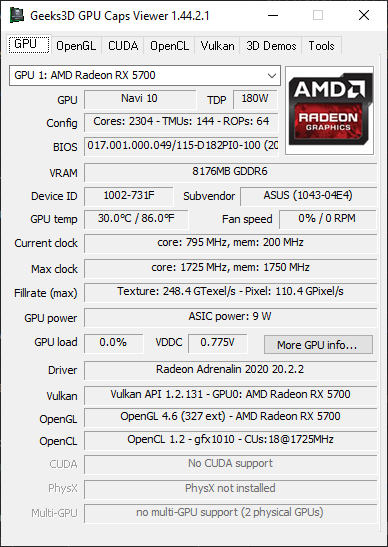
OpenGL support
Adrenalin v20.2.1 exposes OpenGL 4.6 and 327 extensions for a Radeon RX 5500 XT. The OpenGL support is the same than in Adrenalin 19.12.2.
Adrenalin 20.2.1
- GL_VENDOR: ATI Technologies Inc. - GL_RENDERER: Radeon RX 5500 XT - GL_VERSION: 4.6.13587 Compatibility Profile/Debug Context 20.2.1 26.20.15019.1003 - GL_SHADING_LANGUAGE_VERSION: 4.60 - OpenGL Extensions: 327 extensions (GL=303 and WGL=24)
Adrenalin 20.2.2
- GL_VENDOR: ATI Technologies Inc. - GL_RENDERER: AMD Radeon RX 5700 - GL_VERSION: 4.6.13587 Compatibility Profile/Debug Context 20.2.2 26.20.15019.15019 - GL_SHADING_LANGUAGE_VERSION: 4.60 - OpenGL Extensions: 327 extensions (GL=303 and WGL=24)
Vulkan support
Adrenalin 20.2.1
Adrenalin 20.2.1 comes with Vulkan 1.2.131 support. Same support than previous Adrenalin 20.1.x.
- [Vulkan device 0]: Radeon RX 5500 XT ------------------
- API version: 1.2.131
- vendorID: 4098
- deviceID: 29504
- driver version: 8388735
- extensions: 96
Adrenalin 20.2.2
Adrenalin 20.2.2 comes has the same Vulkan support than v20.2.1.
- [Vulkan device 0]: AMD Radeon RX 5700 ------------------
- API version: 1.2.131
- vendorID: 4098
- deviceID: 29471
- driver version: 8388735
- extensions: 96