2 – Release Notes
A new version of FurMark 2 is available to molest your GPU. FurMark 2 is a cross-platform stress test utility for graphics cards as well as a graphics benchmark (OpenGL and Vulkan).
FurMark 2.4 brings a better monitoring for Intel GPUs including integrated GPUs (tested on UHD Graphics 770 and Lunar Lake Arc 140V). New screen resolutions have been added (see the changelog for complete list).
The graphical user interface (GUI) has been updated with new background images, new Settings and About boxes. The score submission procedure has been strengthened to limit fake scores. And many small bugs have been fixed.
The arm64 version should work on any Linux for arm64 / aarch64 with GLIBC 2.36 or higher. I compiled the arm64 version on a Raspberry Pi 5 + Raspberry Pi OS Bookworm and this is currently my only arm64 test platform. I tried to remove all RPi specific dependencies and I hope it will work on other arm64 systems.
The Linux 64-bit (x86-64) version is compiled on MX-Linux 21.3 wildflower and requires GLIBC 2.31 and higher.
GPU monitoring is only available on Windows versions (as well as tools like GPU Shark 2 or GPU-Z). GPU monitoring for Linux is planned for one of the next updates…
FurMark 2.4.0 GUI:
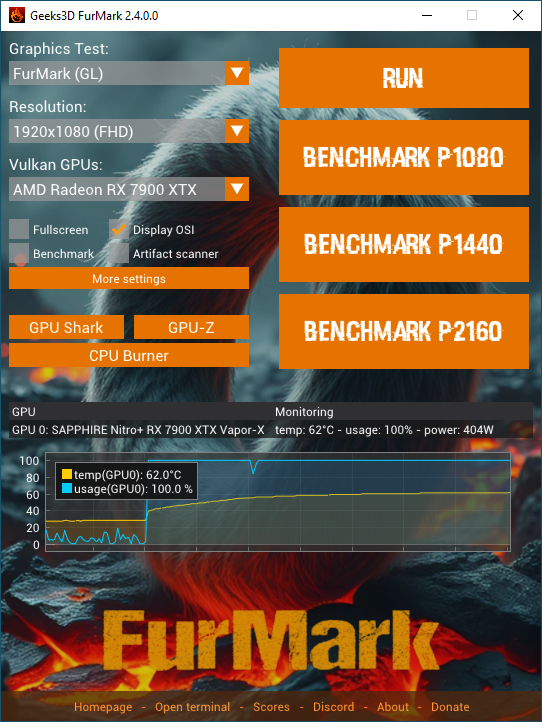
Monitoring of Intel GPUs:

New About window:
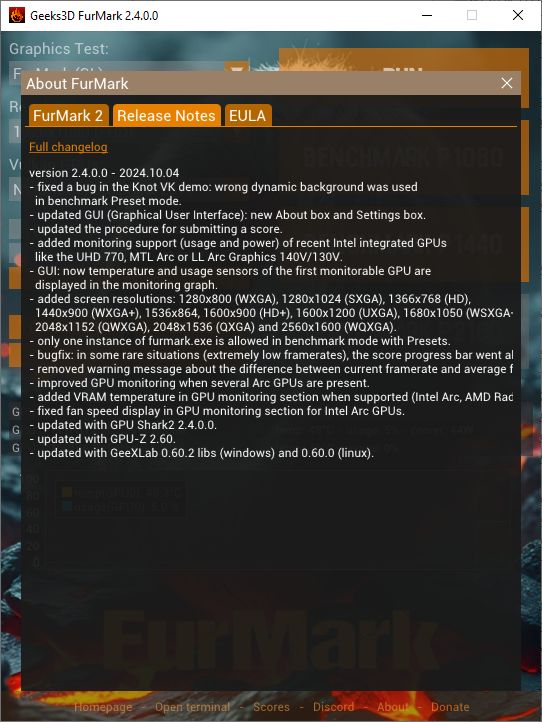
UPDATE (2024.10.16): v2.4.1
This version of FurMark 2 fixes several bugs related to the FurMark Knot(VK) (Vulkan) demo. The most important was the detection of artifacts (and quite quickly: after more or less 10 seconds). I took a moment to understand the cause: I slightly modified the background pixel shader for FurMark 2.4.0 and this minor modification seemed to produce artifacts on NVIDIA GPUs only (tested on Radeon 7900 XTX and on Intel Arc A750: no artifact detected). Not sure, but they look like real artifacts (though they are not visible). I restored the original shader for artifact scanning and everything seems to work fine now.
The second bug was a buffer overflow in the Vulkan renderer when drawing the knot mesh used in Knot demo. When I discovered this bug, I believed that it was the source of the artifacts but after fixing this bug, artifacts were still there. I also fixed the lighting of the knot and now the Knot(VK) demo has the same look than Knot(GL) demo.
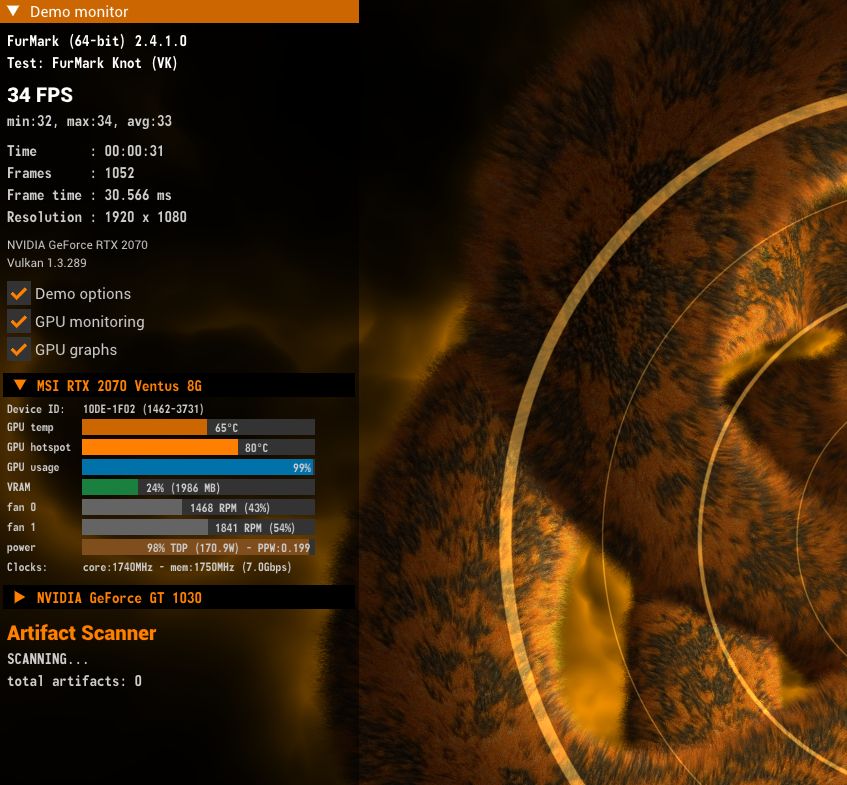
UPDATE (2024.11.05): v2.4.2
Same bugfix (false artifacts detected in Vulkan) than in v2.4.1 but this time for the FurMark (VK) demo. Artifacts were detected at some resolutions like 2560×1080 or 2560×1440. At FHD resolution (1920×1080), no artifact was detected.
UPDATE (2024.11.06): v2.4.3
Looks like the small changes I did in shaders for the release of v2.4.0 have collateral effects up to version 2.4.2. The version 2.4.3 restore shaders of v2.3 when a benchmark Preset is selected. I didn’t notice but depending on the resolution, the changes in shaders can decrease the framerate by few FPS. I hope the version 2.4.3 is the last update of the v2.4 branch.
Remark about FurMark 2.4.1: since version 2.4.1, the Knot (VK) demo works as it should, I mean, at correct framerate. On a Radeon RX 7900 XTX, the Knot (VK) demo runs at 61 FPS with FurMark 2.3.0 at 3840×2160 and runs at 36 FPS with FurMark 2.4.1+ (still at 3840×2160). 36 FPS is the correct framerate while 61 FPS is not. The buffer overflow in the Vulkan renderer has an impact on the rendering speed of Radeon GPUs. This impact is less or not visible on NVIDIA GPUs.
3 – Changelog
Full changelog from beginning of time is available HERE.
version 2.4.3.0 - 2024.11.06 - all stress tests: fixed shaders to match performance of FurMark 2.3 in benchmark Presets. version 2.4.2.0 - 2024.11.05 - FurMark(VK) demo: fixed artifact scanner false detections on NVIDIA GPUs. version 2.4.1.0 - 2024.10.16 - Knot(VK) / furmark-knot-vk demo: fixed artifact scanner false detections on NVIDIA GPUs. - fixed a buffer overflow in the Vulkan renderer during the drawing of some meshes (like the knot mesh). - fixed the rendering color of the Knot(VK) demo. - updated with GPU Shark2 2.4.1.0 - updated with GeeXLab 0.60.3 libs. version 2.4.0.0 - 2024.10.04 - fixed a bug in the Knot VK demo: wrong dynamic background was used in benchmark Preset mode. - updated GUI (Graphical User Interface): new About box and Settings box. - updated the procedure for submitting a score. - added monitoring support (usage and power) of recent Intel integrated GPUs like the UHD 770, MTL Arc or LL Arc Graphics 140V/130V. - GUI: now temperature and usage sensors of the first monitorable GPU are displayed in the monitoring graph. - added screen resolutions: 1280x800 (WXGA), 1280x1024 (SXGA), 1366x768 (HD), 1440x900 (WXGA+), 1536x864, 1600x900 (HD+), 1600x1200 (UXGA), 1680x1050 (WSXGA+), 2048x1152 (QWXGA), 2048x1536 (QXGA) and 2560x1600 (WQXGA). - only one instance of furmark.exe is allowed in benchmark mode with Presets. - bugfix: in some rare situations (extremely low framerates), the score progress bar went above 100%. - removed warning message about the difference between current framerate and average framerate. - improved GPU monitoring when several Arc GPUs are present. - added VRAM temperature in GPU monitoring section when supported (Intel Arc, AMD Radeon). - fixed fan speed display in GPU monitoring section for Intel Arc GPUs. - updated with GPU Shark2 2.4.0.0 - updated with GPU-Z 2.60 - updated with GeeXLab 0.60.2 libs (windows) and 0.60.0 (linux).
Radeon test bench – SAPPHIRE Nitro+ Radeon RX 7900 XTX Vapor-X stressed by FurMark 2.4:

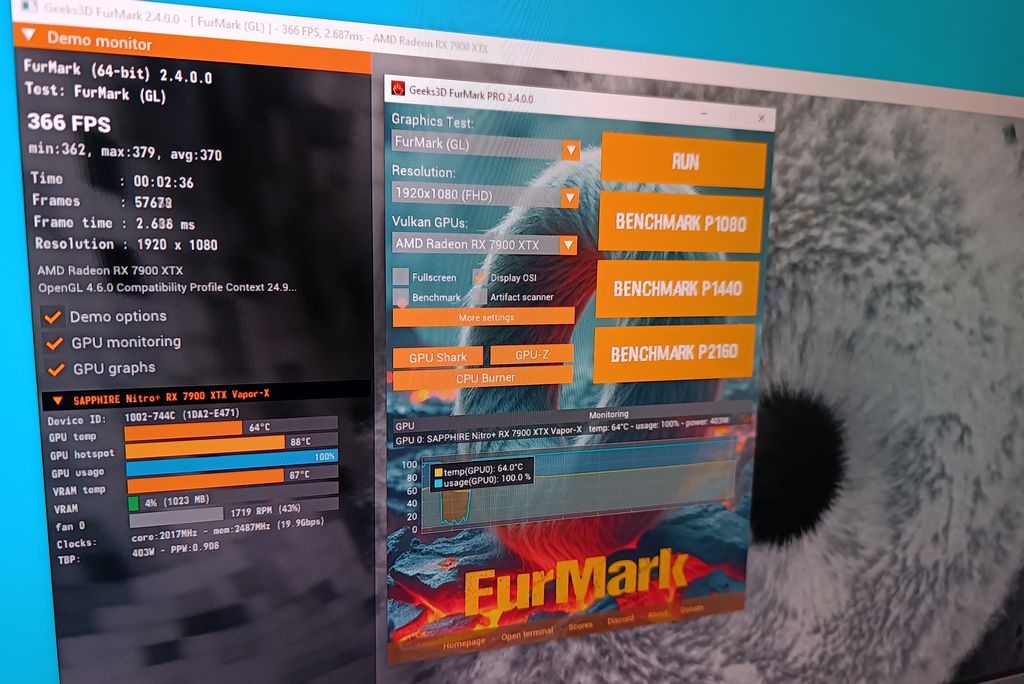
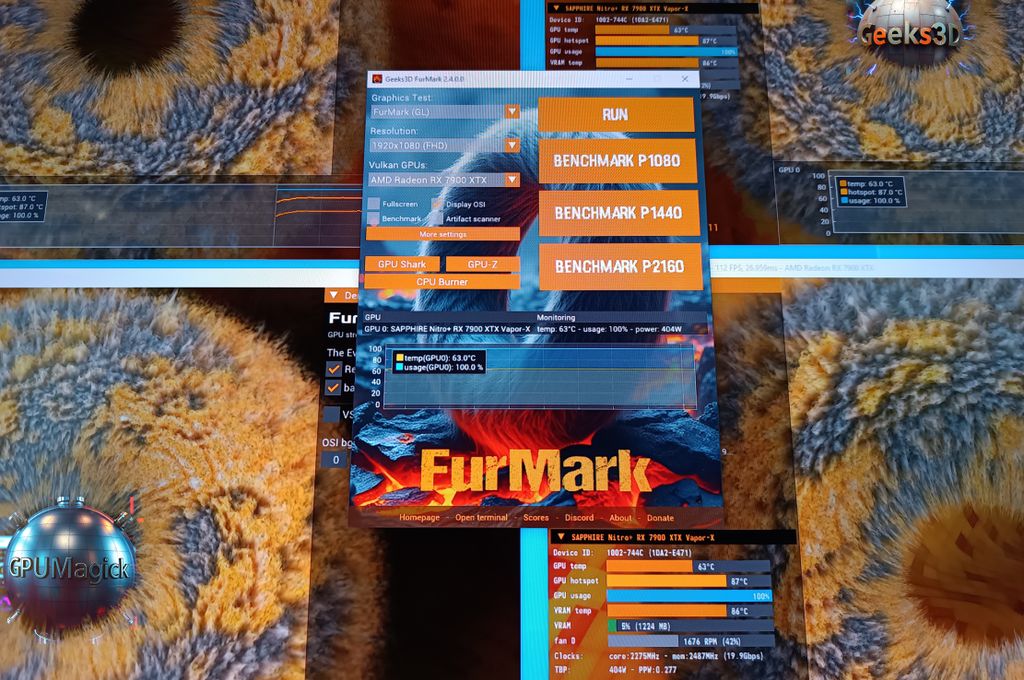
https://www.intel.com/content/www/us/en/newsroom/news/core-ultra-200s-series-desktop.html
https://ark.intel.com/content/www/us/en/ark/products/codename/225837.html
JeGX, can you please add Intel Core Ultra Arrow Lake iGPU support to GPU Caps Viewer, Furmark etc? Same Intel Alchemist GPU architecture as Meteor Lake.
Yes, as soon as possible!